![How to Set a Timer on an iPhone Camera [Full Guide]](https://www.techcareblog.com/wp-content/uploads/2024/01/How-to-Set-a-Timer-on-an-iPhone-Camera-823x500.jpg)
![How to Set a Timer on an iPhone Camera [Full Guide]](https://www.techcareblog.com/wp-content/uploads/2024/01/How-to-Set-a-Timer-on-an-iPhone-Camera-823x500.jpg)
How to Set a Timer on an iPhone Camera [Full Guide]
Are you struggling to fit all your friends and families in one snap without cropping anyone out or facing the motion blur? Then, the iPhone camera timer can be the magic wand for you. It does not matter whether you are a photography enthusiast or not, but you need to know how to set a timer on an iPhone camera to unleash the photographic enhancement.
The timer on the iPhone camera is going to offer you the freedom to tailor your shots and add more creativity, whether you are taking a group photo or solo photo while traveling or some creative composition. The timer on the iPhone is going to serve you all. So, grab your iPhone now and walk through the steps to utilize the timer for the iPhone camera.
How to Set a Timer on an iPhone Camera -Steps
In order to make things smooth and put some creativity into your photography, the iPhone timer camera can act like a magic wand. It can give you an extra hand that is going to balance things and assist you in enhancing your photography. To enjoy these extra hands, just follow the steps, and you will be able to set the timer on your iPhone camera.
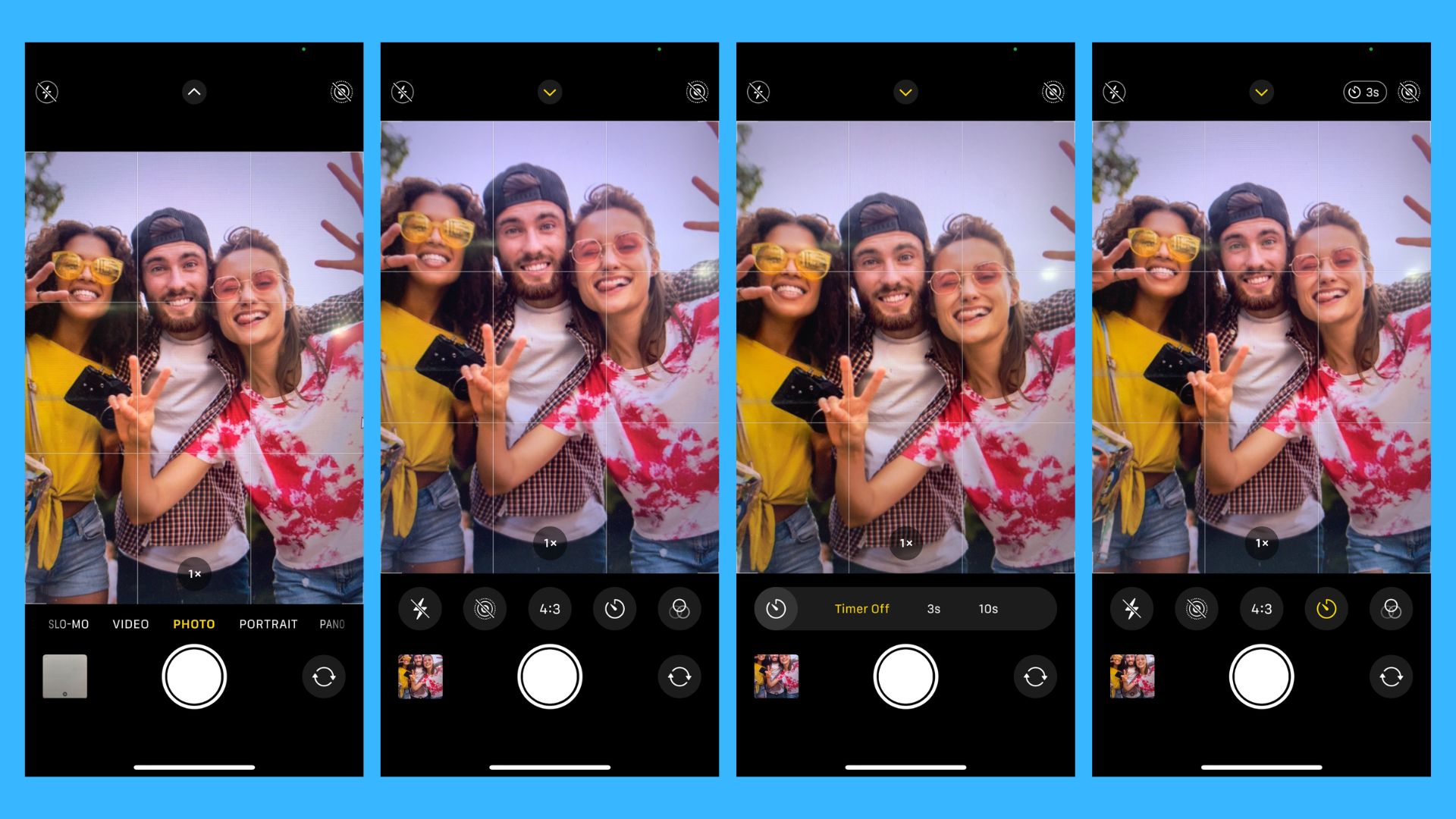
- Go to the Camera
- Now look for the upward arrow icon or swipe up the screen
- Then, you will find a timer icon above the shutter button
- Tap on the timer icon
- Now, you can set the timer to 3 sec or 10 sec. Choose the one that you want.
- Then, place your phone and tap the shutter button
There you have it. This is one of the simplest but can be a game changer when it comes to use. Just put your iPhone in place, frame the target properly, and click. Now, tell stories of your creativity with every click.
Quick Tips
You are eager to enhance your photography. Or you might just fit all your family and friends together in a single frame. But whatever you are willing to do needs some tips and tricks. Here are some quick tips that are going to make your use of the timer on your iPhone camera seamless. So let us help you to put some magic in your flashes.
Align you iPhone
Using a tripod is advised for better pictures. Also, find a smooth surface to locate your iPhone and use the grid lines of the camera to frame the object perfectly.
Proper Focusing
After aligning the iPhone, you should focus the object properly and modify the settings as desired. Without proper focus, the object might get blurry or dark. So, adjusting the focus and exposure is crucial.
Selecting Appropriate Time Duration
Suppose you are taking a group photo and have set the time to 3 seconds. But you will require a minimum of 4-5 seconds to join them there and pose. So selecting a 3-sec timer will be inappropriate. In this kind of case, you need to select the 10-second timer.
Using the Burst Mode
The burst mode is activated by default when the timer is activated. Burst mode gives you the fidelity to choose among many snaps. A single snap might not be good enough due to motion issues, but clicking multiple snaps at once might solve this issue a bit.
These were just some of the tricks that can work behind your magic. But an expert knows more than these. Experimenting might also make you understand what other measures can be taken to add some more charm to each snap.
Closure
This is time to wrap things up. Your photography can certainly be elevated a bit by this guide. Now you know how to set a timer on an iPhone camera. Also, know some quick tips that may make things seamless. Now, it is time to go to the field and become a maestro in photography. Let the world be fascinated with your magical flushes. Capture moments and tell your stories. Happy shooting.
Recommended Posts:



